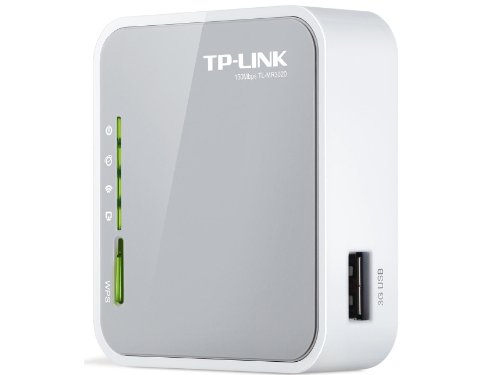Why You Ned to Buy Pandora Media
If you are familiar with Pandora, then I can tell you that this app is a good version of the web based Pandora for your phone. Once you log in, it syncs with your account and shows all of your stations.
Pandora allows you to listen to music for free - however, you cannot choose the specific song that you listen to. It works by asking you to specify either songs or artists that you like. Then, it creates a custom radio station tailored to those preferences. It learns your tastes when you vote on songs by indicating either a "thumbs up" or a "thumbs down." From those indications, the stations becomes more closely tailored to your preference.
You can have multiple radio stations, and you are allowed to skip several songs per hour (although it is not unlimited).
However, after you use up all of your skips, you can just change to a different station, and then you get more skips for that hour. You can also upgrade to "Pandora One" for a $36 yearly fee. That gives you unlimited listening with no ads (although, in my opinion, the ads in the free version are not too frequent or intrusive).
This is a good app and service for someone that has specific tastes in music, and is happy listening to a random selection of songs similar to those interests. If you are looking for something that allows you to pick the exact song you want to listen to, then this is not the app for you.