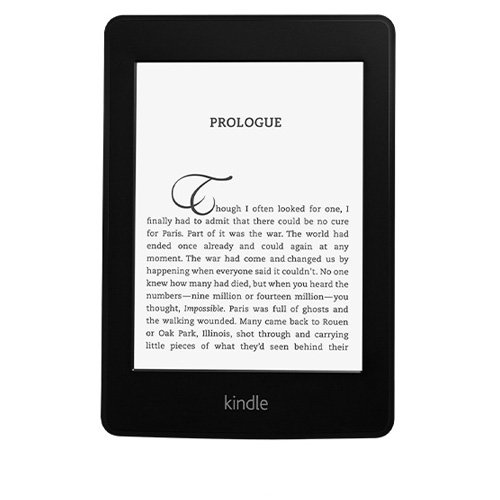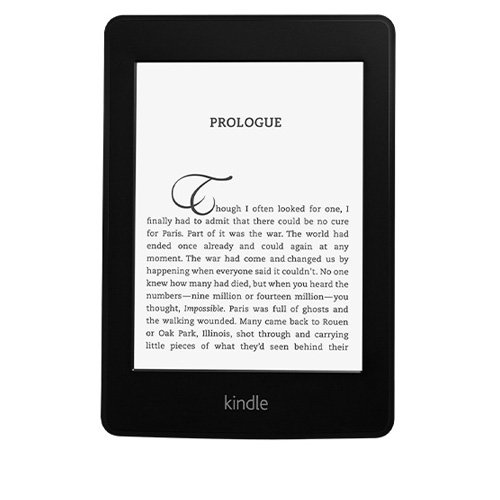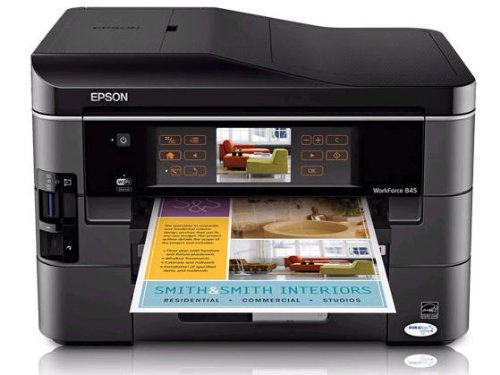After I Buy Kindle Paperwhite Touch light
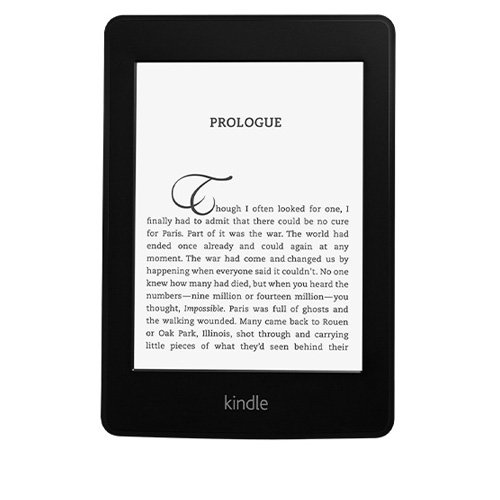
Many of the reviews submitted for this latest Kindle are from very experienced users who have provided excellent detailed comparisons between this Paperwhite model and previous versions of the Kindle. Many also have experience with the iPad, Nook, and other devices, and have provided comparisons to those products as well.
My background with respect to this product is different. The Kindle Paperwhite is my first e-book reader or tablet type device. I have held off dipping my toe into the water of digital reading although I do some on my iPhone and I use my computer extensively. The Paperwhite sounded attractive enough to me that I decided to finally give the Kindle a try. I wanted to see if I would find this to be a good alternative to printed books (of which I have more than I want to admit), or simply for convenience. I ordered it immediately once the ordering process opened, so my Kindle was delivered to me earlier this week.
From this perspective I therefore offer the following:
The Kindle is physically quite small and very comfortable to hold. It has a nice black finish and feels good in the hand. The back surface is rubberized. Appearance is elegant. It is very similar in height and width (but not depth, it is much thinner) to a paperback book and the size has clearly been selected to be the best for a book reader. And as other reviewers have commented, it looks like Amazon has found the "sweet spot" for this kind of product because it is very comfortable to hold in the hand.
Setting up and beginning to use has been easy and troublefree. It powered up, located and sync'd to my home network immediately once password was supplied. Connection to the Kindle store was essentially automatic since the unit came pre-loaded with my profile.
Display is very nice. The text is completely readable in all lighting situations that I have tried so far, and from any angle. The backlighting is very effective and satisfactory. The backlighting is not needed in bright sunlight (obviously), but the Kindle does not seem to sense ambient light and adjust backlighting automatically, so if you use it outdoors then I think you need to remember to turn down the backlighting in order to save some battery life. (Or maybe the draw on the batteries from the LED's is so little that you don't need to worry about it). The whiteness of the display is greatest when the backlighting is at maximum. When it is turned to minimum then the screen is more of a cream color. Many of the comments to this version of the Kindle have focused on the pros and cons of this new backlighted display. I do not find the LED's at the bottom of the screen noticeable at all. If you tilt the Kindle and look for them, you can see them. The slight shadowing at the very bottom of the screen that results from the position of the LED lights is only visible in certain combinations of ambient lighting and backlighting and is not at all distracting to me. When I have looked for it, the very small area of shadowing seems to always be just below the last line of text in a book anyway so I don't feel that it is serious. It is appropriate that the backlighting is receiving a lot of attention on this new model, and it was a big part of the reason for my own purchase as well. To me, overall I give the backlighting a score of 95, recognizing that the technology will likely improve and a couple of years from now there will certainly be a new model without this minor artifact.
Linking to the Amazon store and purchasing new titles is astonishingly easy. I purchased the two Lee Child Kindle short novels (Second Son (Kindle Single), and Deep Down: A Jack Reacher Story), and they were practically on my Kindle before I completed the purchase. It took me a short time to figure out how to "borrow" Kindle books for free (as an Amazon Prime member), since it appears that you can only do that from the Kindle itself (duh). (At first since I'm so used to purchasing from Amazon on my computer, I thought I needed to buy the books for the Kindle that way. You can do it, except I don't think that you can do the "borrow for free" from your computer, you have to do that from the Kindle).
Navigating through the options available on the Kindle is easy, although for a new user some time to read through the user's guide (pre-loaded on the Kindle) is needed. Everything is easy to learn and the basic touch screen techniques needed in order to read books are easily picked up and become automatic very quickly. All is controlled via the touch screen - the only "hard" switch is on-off.
Using the Kindle to read a book is simple and intuitive. Touch the page (or swipe) and it turns to the next page. Touch the left side of the screen (or swipe in reverse) to go back one page. Touch the top of the screen to display the menu bar. Saves your last page when you pause reading. Options for highlighting words or portions of text; ability to select words and look up in dictionary or online; as well as other more sophisticated capabilities that I haven't yet explored.
I wanted a simple and inexpensive e-book reader. This Kindle Paperwhite has many capabilities beyond what I need and I'm sure that as I get used to it, I will find myself taking advantage of them from time to time (web browsing, for example). It does not have audio capability nor was I looking for that. This Kindle does exactly what I want, it works well, and is very elegant and well made.
I am very happy with my purchase and looking forward to many years of enjoyment.
(Update, 11/12/12: I agree with the other reviewers who do not like the personalized recommendations that automatically appear on the screen, and I am very happy to see that Amazon agrees and is planning an update to the software to make this optional at the users decision. That is a nice improvement and as always I'm very glad to see Amazon listening to user feedback and working to improve their products.)
Get your
Kindle Paperwhite Touch light Now!